Anthropic 3 Chat
Anthropic Claude is a family of foundational AI models that can be used in a variety of applications. For developers and businesses, you can leverage the API access and build directly on top of Anthropic’s AI infrastructure.
Spring AI supports the Anthropic Messaging API for sync and streaming text generations.
| Anthropic’s Claude models are also available through Amazon Bedrock Converse. Spring AI provides dedicated Amazon Bedrock Converse Anthropic client implementations as well. |
Prerequisites
You will need to create an API key on Anthropic portal.
Create an account at Anthropic API dashboard and generate the api key on the Get API Keys page.
The Spring AI project defines a configuration property named spring.ai.anthropic.api-key that you should set to the value of the API Key obtained from anthropic.com.
Exporting an environment variable is one way to set that configuration property:
export SPRING_AI_ANTHROPIC_API_KEY=<INSERT KEY HERE>Add Repositories and BOM
Spring AI artifacts are published in Maven Central and Spring Snapshot repositories. Refer to the Repositories section to add these repositories to your build system.
To help with dependency management, Spring AI provides a BOM (bill of materials) to ensure that a consistent version of Spring AI is used throughout the entire project. Refer to the Dependency Management section to add the Spring AI BOM to your build system.
Auto-configuration
Spring AI provides Spring Boot auto-configuration for the Anthropic Chat Client.
To enable it add the following dependency to your project’s Maven pom.xml or Gradle build.gradle file:
-
Maven
-
Gradle
<dependency>
<groupId>org.springframework.ai</groupId>
<artifactId>spring-ai-anthropic-spring-boot-starter</artifactId>
</dependency>dependencies {
implementation 'org.springframework.ai:spring-ai-anthropic-spring-boot-starter'
}| Refer to the Dependency Management section to add the Spring AI BOM to your build file. |
Chat Properties
Retry Properties
The prefix spring.ai.retry is used as the property prefix that lets you configure the retry mechanism for the Anthropic chat model.
| Property | Description | Default |
|---|---|---|
spring.ai.retry.max-attempts |
Maximum number of retry attempts. |
10 |
spring.ai.retry.backoff.initial-interval |
Initial sleep duration for the exponential backoff policy. |
2 sec. |
spring.ai.retry.backoff.multiplier |
Backoff interval multiplier. |
5 |
spring.ai.retry.backoff.max-interval |
Maximum backoff duration. |
3 min. |
spring.ai.retry.on-client-errors |
If false, throw a NonTransientAiException, and do not attempt retry for |
false |
spring.ai.retry.exclude-on-http-codes |
List of HTTP status codes that should NOT trigger a retry (e.g. to throw NonTransientAiException). |
empty |
spring.ai.retry.on-http-codes |
List of HTTP status codes that should trigger a retry (e.g. to throw TransientAiException). |
empty |
| currently the retry policies are not applicable for the streaming API. |
Connection Properties
The prefix spring.ai.anthropic is used as the property prefix that lets you connect to Anthropic.
| Property | Description | Default |
|---|---|---|
spring.ai.anthropic.base-url |
The URL to connect to |
|
spring.ai.anthropic.version |
Anthropic API version |
2023-06-01 |
spring.ai.anthropic.api-key |
The API Key |
- |
spring.ai.anthropic.beta-version |
Enables new/experimental features. If set to |
|
Configuration Properties
The prefix spring.ai.anthropic.chat is the property prefix that lets you configure the chat model implementation for Anthropic.
| Property | Description | Default |
|---|---|---|
spring.ai.anthropic.chat.enabled |
Enable Anthropic chat model. |
true |
spring.ai.anthropic.chat.options.model |
This is the Anthropic Chat model to use. Supports: |
|
spring.ai.anthropic.chat.options.temperature |
The sampling temperature to use that controls the apparent creativity of generated completions. Higher values will make output more random while lower values will make results more focused and deterministic. It is not recommended to modify temperature and top_p for the same completions request as the interaction of these two settings is difficult to predict. |
0.8 |
spring.ai.anthropic.chat.options.max-tokens |
The maximum number of tokens to generate in the chat completion. The total length of input tokens and generated tokens is limited by the model’s context length. |
500 |
spring.ai.anthropic.chat.options.stop-sequence |
Custom text sequences that will cause the model to stop generating. Our models will normally stop when they have naturally completed their turn, which will result in a response stop_reason of "end_turn". If you want the model to stop generating when it encounters custom strings of text, you can use the stop_sequences parameter. If the model encounters one of the custom sequences, the response stop_reason value will be "stop_sequence" and the response stop_sequence value will contain the matched stop sequence. |
- |
spring.ai.anthropic.chat.options.top-p |
Use nucleus sampling. In nucleus sampling, we compute the cumulative distribution over all the options for each subsequent token in decreasing probability order and cut it off once it reaches a particular probability specified by top_p. You should either alter temperature or top_p, but not both. Recommended for advanced use cases only. You usually only need to use temperature. |
- |
spring.ai.anthropic.chat.options.top-k |
Only sample from the top K options for each subsequent token. Used to remove "long tail" low probability responses. Learn more technical details here. Recommended for advanced use cases only. You usually only need to use temperature. |
- |
spring.ai.anthropic.chat.options.toolNames |
List of tools, identified by their names, to enable for tool calling in a single prompt requests. Tools with those names must exist in the toolCallbacks registry. |
- |
spring.ai.anthropic.chat.options.toolCallbacks |
Tool Callbacks to register with the ChatModel. |
- |
spring.ai.anthropic.chat.options.internal-tool-execution-enabled |
If false, the Spring AI will not handle the tool calls internally, but will proxy them to the client. Then it is the client’s responsibility to handle the tool calls, dispatch them to the appropriate function, and return the results. If true (the default), the Spring AI will handle the function calls internally. Applicable only for chat models with function calling support |
true |
(deprecated - replaced by |
List of functions, identified by their names, to enable for function calling in a single prompt requests. Functions with those names must exist in the functionCallbacks registry. |
- |
(deprecated - replaced by |
Tool Function Callbacks to register with the ChatModel. |
- |
(deprecated - replaced by a negated |
If true, the Spring AI will not handle the function calls internally, but will proxy them to the client. Then is the client’s responsibility to handle the function calls, dispatch them to the appropriate function, and return the results. If false (the default), the Spring AI will handle the function calls internally. Applicable only for chat models with function calling support |
false |
spring.ai.anthropic.chat.options.http-headers |
Optional HTTP headers to be added to the chat completion request. |
- |
All properties prefixed with spring.ai.anthropic.chat.options can be overridden at runtime by adding a request specific Runtime Options to the Prompt call.
|
Runtime Options
The AnthropicChatOptions.java provides model configurations, such as the model to use, the temperature, the max token count, etc.
On start-up, the default options can be configured with the AnthropicChatModel(api, options) constructor or the spring.ai.anthropic.chat.options.* properties.
At run-time you can override the default options by adding new, request specific, options to the Prompt call.
For example to override the default model and temperature for a specific request:
ChatResponse response = chatModel.call(
new Prompt(
"Generate the names of 5 famous pirates.",
AnthropicChatOptions.builder()
.model("claude-3-7-sonnet-latest")
.temperature(0.4)
.build()
));| In addition to the model specific AnthropicChatOptions you can use a portable ChatOptions instance, created with the ChatOptionsBuilder#builder(). |
Tool/Function Calling
You can register custom Java Tools with the AnthropicChatModel and have the Anthropic Claude model intelligently choose to output a JSON object containing arguments to call one or many of the registered functions.
This is a powerful technique to connect the LLM capabilities with external tools and APIs.
Read more about Anthropic Function Calling.
Multimodal
Multimodality refers to a model’s ability to simultaneously understand and process information from various sources, including text, pdf, images, data formats.
Images
Currently, Anthropic Claude 3 supports the base64 source type for images, and the image/jpeg, image/png, image/gif, and image/webp media types.
Check the Vision guide for more information.
Anthropic Claude 3.5 Sonnet also supports the pdf source type for application/pdf files.
Spring AI’s Message interface supports multimodal AI models by introducing the Media type.
This type contains data and information about media attachments in messages, using Spring’s org.springframework.util.MimeType and a java.lang.Object for the raw media data.
Below is a simple code example extracted from AnthropicChatModelIT.java, demonstrating the combination of user text with an image.
byte[] imageData = new ClassPathResource("/multimodal.test.png").getContentAsByteArray();
var userMessage = new UserMessage("Explain what do you see on this picture?",
List.of(new Media(MimeTypeUtils.IMAGE_PNG, this.imageData)));
ChatResponse response = chatModel.call(new Prompt(List.of(this.userMessage)));
logger.info(response.getResult().getOutput().getContent());It takes as an input the multimodal.test.png image:

along with the text message "Explain what do you see on this picture?", and generates a response something like:
The image shows a close-up view of a wire fruit basket containing several pieces of fruit. ...
Starting with Sonnet 3.5 PDF support (beta) is provided.
Use the application/pdf media type to attach a PDF file to the message:
var pdfData = new ClassPathResource("/spring-ai-reference-overview.pdf");
var userMessage = new UserMessage(
"You are a very professional document summarization specialist. Please summarize the given document.",
List.of(new Media(new MimeType("application", "pdf"), pdfData)));
var response = this.chatModel.call(new Prompt(List.of(userMessage)));Sample Controller
Create a new Spring Boot project and add the spring-ai-anthropic-spring-boot-starter to your pom (or gradle) dependencies.
Add a application.properties file, under the src/main/resources directory, to enable and configure the Anthropic chat model:
spring.ai.anthropic.api-key=YOUR_API_KEY
spring.ai.anthropic.chat.options.model=claude-3-5-sonnet-latest
spring.ai.anthropic.chat.options.temperature=0.7
spring.ai.anthropic.chat.options.max-tokens=450
replace the api-key with your Anthropic credentials.
|
This will create a AnthropicChatModel implementation that you can inject into your class.
Here is an example of a simple @Controller class that uses the chat model for text generations.
@RestController
public class ChatController {
private final AnthropicChatModel chatModel;
@Autowired
public ChatController(AnthropicChatModel chatModel) {
this.chatModel = chatModel;
}
@GetMapping("/ai/generate")
public Map generate(@RequestParam(value = "message", defaultValue = "Tell me a joke") String message) {
return Map.of("generation", this.chatModel.call(message));
}
@GetMapping("/ai/generateStream")
public Flux<ChatResponse> generateStream(@RequestParam(value = "message", defaultValue = "Tell me a joke") String message) {
Prompt prompt = new Prompt(new UserMessage(message));
return this.chatModel.stream(prompt);
}
}Manual Configuration
The AnthropicChatModel implements the ChatModel and StreamingChatModel and uses the Low-level AnthropicApi Client to connect to the Anthropic service.
Add the spring-ai-anthropic dependency to your project’s Maven pom.xml file:
<dependency>
<groupId>org.springframework.ai</groupId>
<artifactId>spring-ai-anthropic</artifactId>
</dependency>or to your Gradle build.gradle build file.
dependencies {
implementation 'org.springframework.ai:spring-ai-anthropic'
}| Refer to the Dependency Management section to add the Spring AI BOM to your build file. |
Next, create a AnthropicChatModel and use it for text generations:
var anthropicApi = new AnthropicApi(System.getenv("ANTHROPIC_API_KEY"));
var chatModel = new AnthropicChatModel(this.anthropicApi,
AnthropicChatOptions.builder()
.model("claude-3-opus-20240229")
.temperature(0.4)
.maxTokens(200)
.build());
ChatResponse response = this.chatModel.call(
new Prompt("Generate the names of 5 famous pirates."));
// Or with streaming responses
Flux<ChatResponse> response = this.chatModel.stream(
new Prompt("Generate the names of 5 famous pirates."));The AnthropicChatOptions provides the configuration information for the chat requests.
The AnthropicChatOptions.Builder is fluent options builder.
Low-level AnthropicApi Client
The AnthropicApi provides is lightweight Java client for Anthropic Message API.
Following class diagram illustrates the AnthropicApi chat interfaces and building blocks:
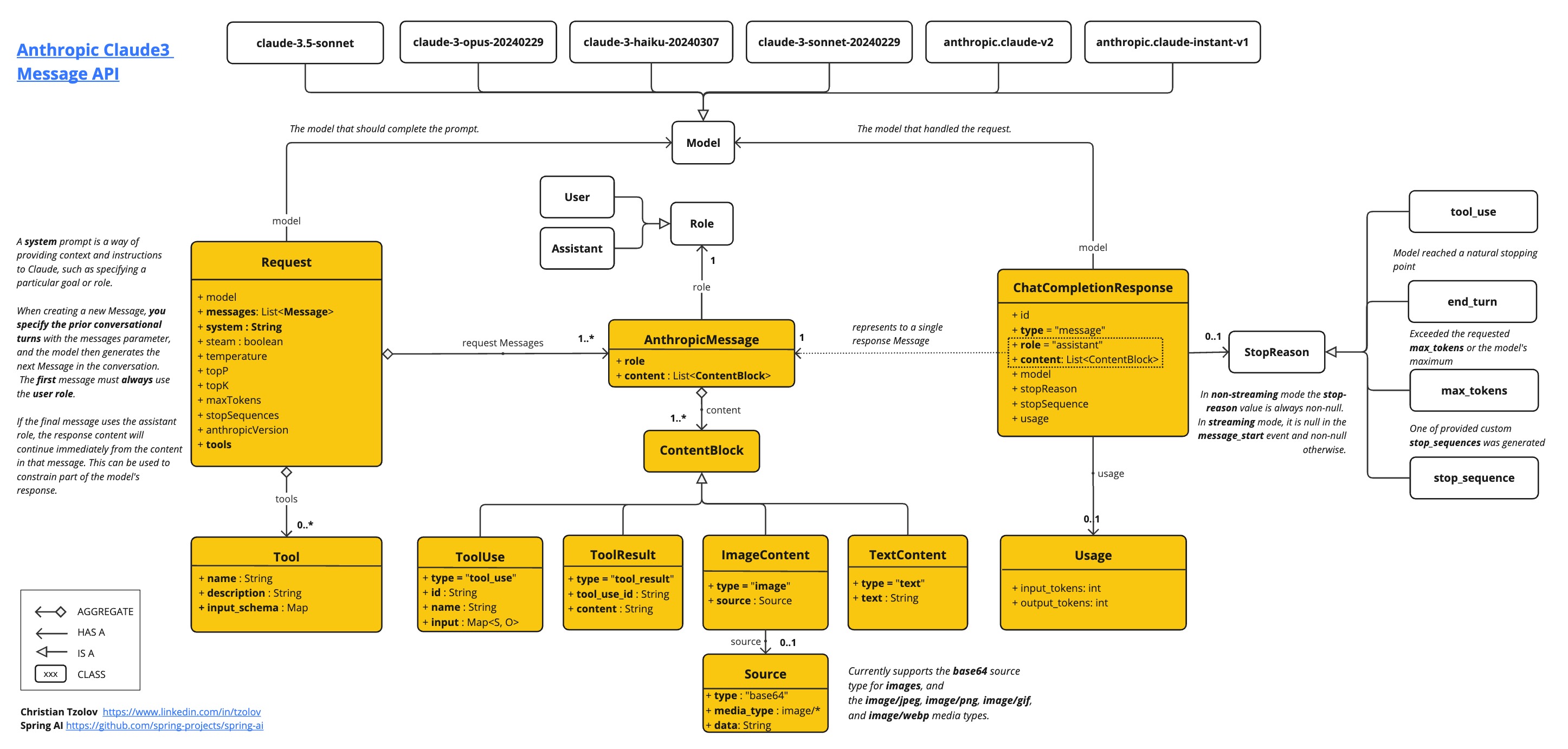
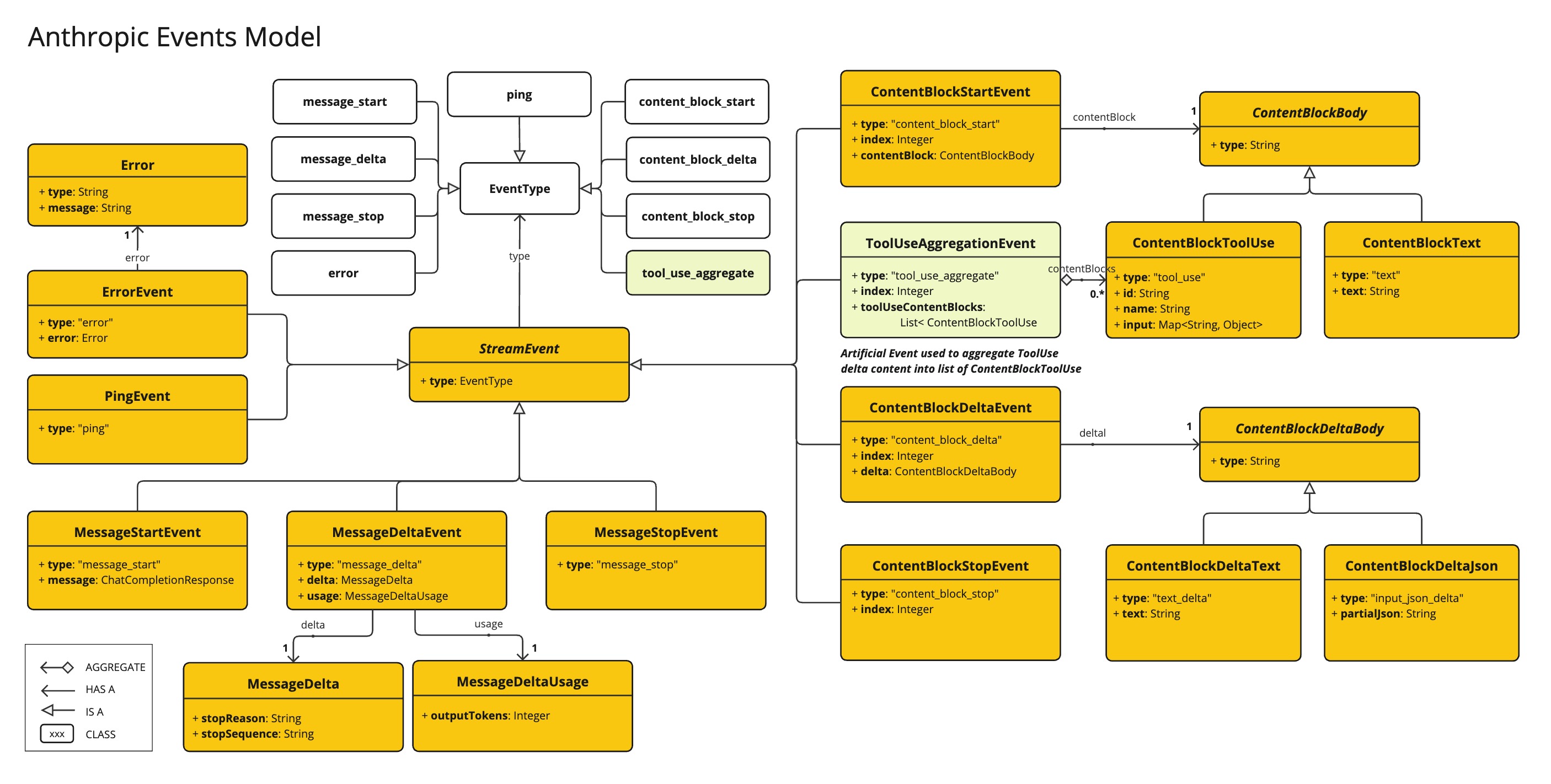
Here is a simple snippet how to use the api programmatically:
AnthropicApi anthropicApi =
new AnthropicApi(System.getenv("ANTHROPIC_API_KEY"));
AnthropicMessage chatCompletionMessage = new AnthropicMessage(
List.of(new ContentBlock("Tell me a Joke?")), Role.USER);
// Sync request
ResponseEntity<ChatCompletionResponse> response = this.anthropicApi
.chatCompletionEntity(new ChatCompletionRequest(AnthropicApi.ChatModel.CLAUDE_3_OPUS.getValue(),
List.of(this.chatCompletionMessage), null, 100, 0.8, false));
// Streaming request
Flux<StreamResponse> response = this.anthropicApi
.chatCompletionStream(new ChatCompletionRequest(AnthropicApi.ChatModel.CLAUDE_3_OPUS.getValue(),
List.of(this.chatCompletionMessage), null, 100, 0.8, true));Follow the AnthropicApi.java's JavaDoc for further information.
Low-level API Examples
-
The AnthropicApiIT.java test provides some general examples how to use the lightweight library.