|
This version is still in development and is not considered stable yet. For the latest stable version, please use spring-cloud-stream 4.1.4! |
A Brief History of Spring’s Data Integration Journey
Spring’s journey on Data Integration started with Spring Integration. With its programming model, it provided a consistent developer experience to build applications that can embrace Enterprise Integration Patterns to connect with external systems such as, databases, message brokers, and among others.
Fast forward to the cloud-era, where microservices have become prominent in the enterprise setting. Spring Boot transformed the way how developers built Applications. With Spring’s programming model and the runtime responsibilities handled by Spring Boot, it became seamless to develop stand-alone, production-grade Spring-based microservices.
To extend this to Data Integration workloads, Spring Integration and Spring Boot were put together into a new project. Spring Cloud Stream was born.
With Spring Cloud Stream, developers can:
-
Build, test and deploy data-centric applications in isolation.
-
Apply modern microservices architecture patterns, including composition through messaging.
-
Decouple application responsibilities with event-centric thinking. An event can represent something that has happened in time, to which the downstream consumer applications can react without knowing where it originated or the producer’s identity.
-
Port the business logic onto message brokers (such as RabbitMQ, Apache Kafka, Amazon Kinesis).
-
Rely on the framework’s automatic content-type support for common use-cases. Extending to different data conversion types is possible.
-
and many more. . .
Quick Start
You can try Spring Cloud Stream in less than 5 min even before you jump into any details by following this three-step guide.
We show you how to create a Spring Cloud Stream application that receives messages coming from the messaging middleware of your choice (more on this later) and logs received messages to the console.
We call it LoggingConsumer.
While not very practical, it provides a good introduction to some of the main concepts
and abstractions, making it easier to digest the rest of this user guide.
The three steps are as follows:
Creating a Sample Application by Using Spring Initializr
To get started, visit the Spring Initializr. From there, you can generate our LoggingConsumer application. To do so:
-
In the Dependencies section, start typing
stream. When the “Cloud Stream” option should appears, select it. -
Start typing either 'kafka' or 'rabbit'.
-
Select “Kafka” or “RabbitMQ”.
Basically, you choose the messaging middleware to which your application binds. We recommend using the one you have already installed or feel more comfortable with installing and running. Also, as you can see from the Initilaizer screen, there are a few other options you can choose. For example, you can choose Gradle as your build tool instead of Maven (the default).
-
In the Artifact field, type 'logging-consumer'.
The value of the Artifact field becomes the application name. If you chose RabbitMQ for the middleware, your Spring Initializr should now be as follows:
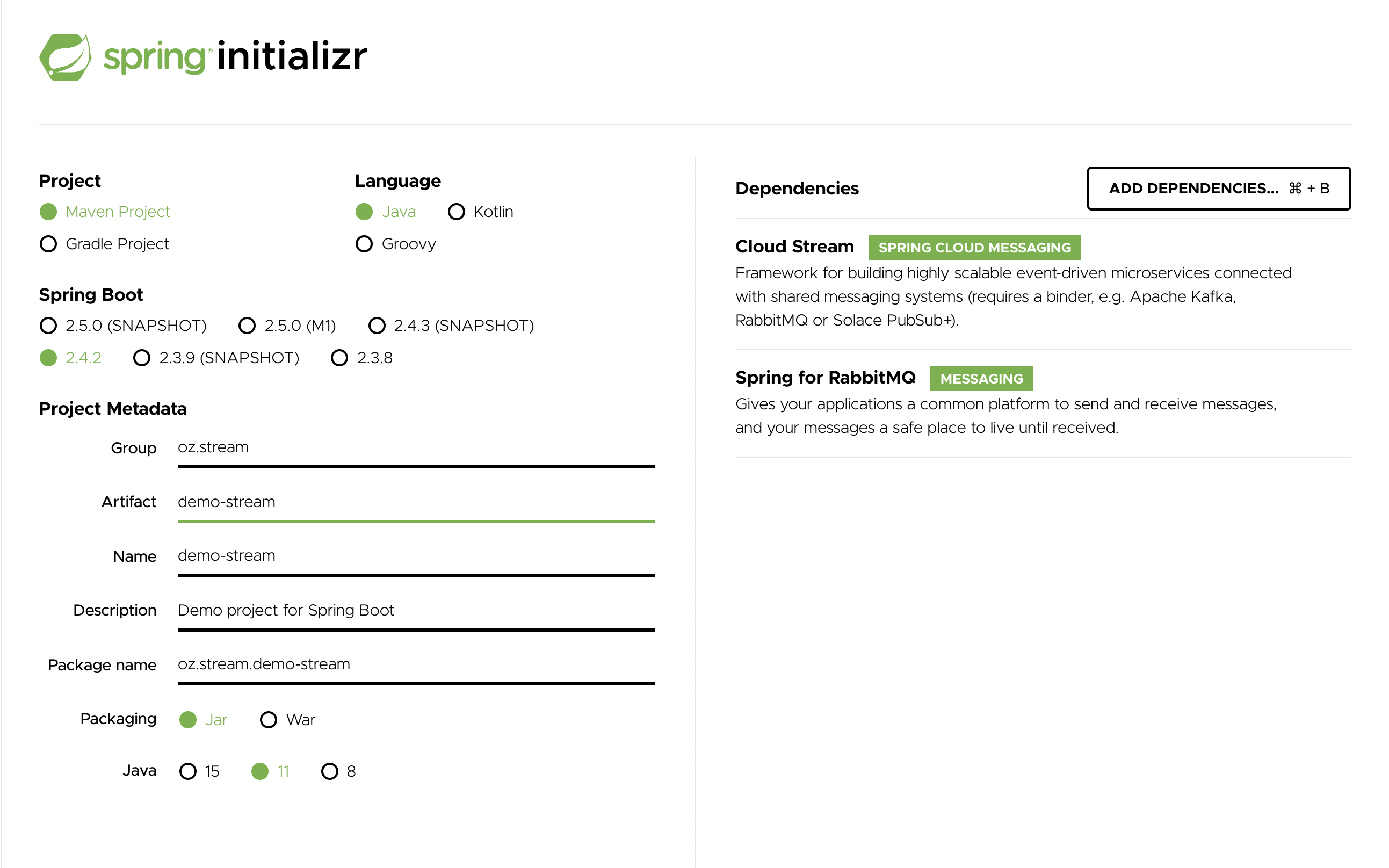
-
Click the Generate Project button.
Doing so downloads the zipped version of the generated project to your hard drive.
-
Unzip the file into the folder you want to use as your project directory.
| We encourage you to explore the many possibilities available in the Spring Initializr. It lets you create many different kinds of Spring applications. |
Importing the Project into Your IDE
Now you can import the project into your IDE. Keep in mind that, depending on the IDE, you may need to follow a specific import procedure. For example, depending on how the project was generated (Maven or Gradle), you may need to follow specific import procedure (for example, in Eclipse or STS, you need to use File → Import → Maven → Existing Maven Project).
Once imported, the project must have no errors of any kind. Also, src/main/java should contain com.example.loggingconsumer.LoggingConsumerApplication.
Technically, at this point, you can run the application’s main class. It is already a valid Spring Boot application. However, it does not do anything, so we want to add some code.
Adding a Message Handler, Building, and Running
Modify the com.example.loggingconsumer.LoggingConsumerApplication class to look as follows:
@SpringBootApplication
public class LoggingConsumerApplication {
public static void main(String[] args) {
SpringApplication.run(LoggingConsumerApplication.class, args);
}
@Bean
public Consumer<Person> log() {
return person -> {
System.out.println("Received: " + person);
};
}
public static class Person {
private String name;
public String getName() {
return name;
}
public void setName(String name) {
this.name = name;
}
public String toString() {
return this.name;
}
}
}As you can see from the preceding listing:
-
We are using functional programming model (see [Spring Cloud Function support]) to define a single message handler as
Consumer. -
We are relying on framework conventions to bind such handler to the input destination binding exposed by the binder.
Doing so also lets you see one of the core features of the framework: It tries to automatically convert incoming message payloads to type Person.
You now have a fully functional Spring Cloud Stream application that does listens for messages.
From here, for simplicity, we assume you selected RabbitMQ in step one.
Assuming you have RabbitMQ installed and running, you can start the application by running its main method in your IDE.
You should see following output:
--- [ main] c.s.b.r.p.RabbitExchangeQueueProvisioner : declaring queue for inbound: input.anonymous.CbMIwdkJSBO1ZoPDOtHtCg, bound to: input
--- [ main] o.s.a.r.c.CachingConnectionFactory : Attempting to connect to: [localhost:5672]
--- [ main] o.s.a.r.c.CachingConnectionFactory : Created new connection: rabbitConnectionFactory#2a3a299:0/SimpleConnection@66c83fc8. . .
. . .
--- [ main] o.s.i.a.i.AmqpInboundChannelAdapter : started inbound.input.anonymous.CbMIwdkJSBO1ZoPDOtHtCg
. . .
--- [ main] c.e.l.LoggingConsumerApplication : Started LoggingConsumerApplication in 2.531 seconds (JVM running for 2.897)Go to the RabbitMQ management console or any other RabbitMQ client and send a message to input.anonymous.CbMIwdkJSBO1ZoPDOtHtCg.
The anonymous.CbMIwdkJSBO1ZoPDOtHtCg part represents the group name and is generated, so it is bound to be different in your environment.
For something more predictable, you can use an explicit group name by setting spring.cloud.stream.bindings.input.group=hello (or whatever name you like).
The contents of the message should be a JSON representation of the Person class, as follows:
{"name":"Sam Spade"}
Then, in your console, you should see:
Received: Sam Spade
You can also build and package your application into a boot jar (by using ./mvnw clean install) and run the built JAR by using the java -jar command.
Now you have a working (albeit very basic) Spring Cloud Stream application.
Spring Expression Language (SpEL) in the context of Streaming data
Throughout this reference manual you will encounter many features and examples where you can utilize Spring Expression Language (SpEL). It is important to understand certain limitations when it comes to using it.
SpEL gives you access to the current Message as well as the Application Context you are running in.
However it is important to understand what type of data SpEL can see especially in the context of the incoming Message.
From the broker, the message arrives in a form of a byte[]. It is then transformed to a Message<byte[]> by the binders whereas you can see the payload of the message maintains its raw form. The headers of the message are <String, Object>, where values are typically another primitive or a collection/array of primitives, hence Object.
That is because binder does not know the required input type as it has no access to the user code (function). So effectively binder delivered an envelope with the payload and some readable meta-data in the form of message headers, just like the letter delivered by mail.
This means that while accessing payload of the message is possible you will only have access to it as raw data (i.e., byte[]). And while it may be very common for developers to ask for ability to have SpEL access to fields of a payload object as concrete type (e.g., Foo, Bar etc), you can see how difficult or even impossible would it be to achieve.
Here is one example to demonstrate the problem; Imagine you have a routing expression to route to different functions based on payload type. This requirement would imply payload conversion from byte[] to a specific type and then applying the SpEL. However, in order to perform such conversion we would need to know the actual type to pass to converter and that comes from function’s signature which we don’t know which one. A better approach to solve this requirement would be to pass the type information as message headers (e.g., application/json;type=foo.bar.Baz ). You’ll get a clear readable String value that could be accessed and evaluated in a year and easy to read SpEL expression.
Additionally, it is considered very bad practice to use payload for routing decisions, since the payload is considered to be privileged data - data only to be read by its final recipient. Again, using the mail delivery analogy you would not want the mailman to open your envelope and read the contents of the letter to make some delivery decisions. The same concept applies here, especially when it is relatively easy to include such information when generating a Message. It enforces certain level of discipline related to the design of data to be transmitted over the network and which pieces of such data can be considered as public and which are privileged.